Import Tweets:
About: Import tweets directly from a comma separated file (.CSV).
Comma separated files can be created directly from Microsoft Excel (File Save As
->CSV Comma Delimited .csv) thereby providing an easy and powerful way to
generate your tweets.
File Format:
First Row:
SchedDate (Date),
SchedTime (Alpha 8),
TwitterMessage (Alpha 1000),
TwitterAccount (Alpha 2000),
TrackingCode (Alpha 50)
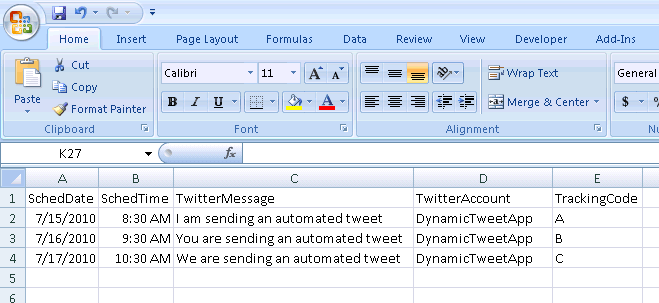 Final Output (File -> Save AS-> Comma Separated (.CSV))
Final Output (File -> Save AS-> Comma Separated (.CSV))
SchedDate,SchedTime,TwitterMessage,TwitterAccount,TrackingCode
7/15/10, 8:30 AM,"I am sending an automated tweet","DynamicTweetApp","A"
7/16/10, 9:30 AM,"You are sending an automated tweet","DynamicTweetApp","B"
7/16/10, 5:00 PM,"We are sending an automated tweet","DynamicTweetApp","C"
Note: If the TwitterMessage, TwitterAccount or TrackingCode fields
include a comma(,) within the text you must wrap the contents between quotes as
in the example above.